To apply a promo code for discounted ticket prices:
1.) From the event details page that the promo is for, type the promo code into the Promo Code field (right side of screen) and then click "submit". This will reload the web page and apply that code. See the picture below:
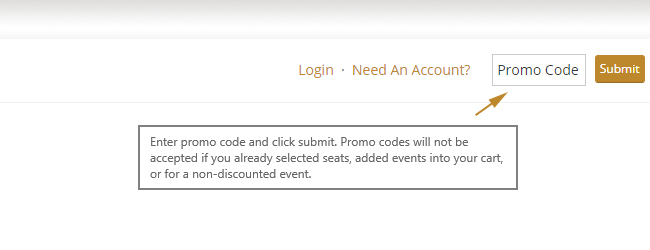
2.) Click Buy Now / Select your seats for that discounted event. You will see the Promo with discounted ticket price.
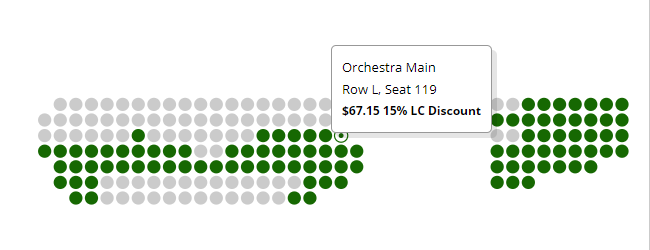
3.) Click the View Ticket Details to review your seat(s), then click the Add To Cart button to purchase. Enjoy the show!
Please Note - Promo codes will not be accepted if you already selected seats or already added events to your cart. Please make sure your cart is empty prior to purchasing a discounted event. Adding a promo code will only allow purchases to events that are tied to that particular promotion. (All other events will not be available for purchase). if you decide to not purchase tickets to the discounted event, please click the "reset" button next to the Promo Code field to remove the promo code, this will restore the website back to displaying all events.